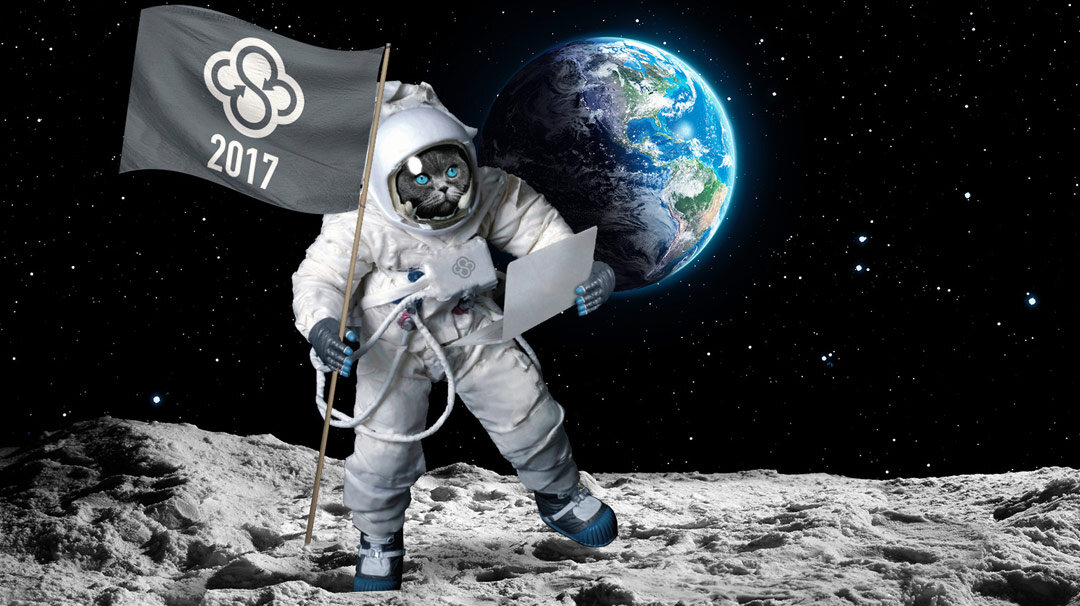Transform your Law Firm with Sync.com Secure Cloud Storage
by Jason on Oct 3, 2018 11:37:04 AM

Can lawyers ethically move their client data to the cloud?
Yes, in a recent survey, the American Bar Association found that cloud usage among sole practitioners and small law firms grew more than 40% in 2017, with close to 60% of respondents indicating they regularly use consumer cloud services such as Dropbox.
The ABA and over 20 state bar associations have issued opinions on this subject, concluding that lawyers may ethically utilize the cloud, so long as they exercise reasonable care to keep their client data confidential.
The Canadian Bar Association has similarly concluded that technology can be harnessed to improve access to justice. The Law Society of British Columbia has taken a leading role in this regard, providing an easy to follow cloud computing checklist.
How can lawyers ensure their client data remains safe?
The ABA recommends encryption as an adequate safeguard to prevent unauthorized access. On the surface this seems like an easy requirement to fulfill, as virtually all cloud providers tout encryption as a security feature. Unfortunately the devil is in the details, as not all encryption is equal.
For example, the Hitech Lawyer concludes that if Dropbox is used as a storage location for client files the Dropbox Terms of Service and related policies may not provide adequate assurances of confidentially, without the use of additional encryption software.
So, what makes the encryption provided by Dropbox less secure than encryption provided by Dropbox competitors such as Sync.com? The detail is whether or not the encrypted data can be decrypted by the service provider.
To prevent unauthorized access lawyers need to look for end-to-end encryption. End-to-end encryption prevents the service provider from being able to decrypt and access the data stored in the cloud.
Sync.com is a good option in this regard, as end-to-end encryption is included. And Sync is easy to setup and use.
In addition to strong encryption, the ABA and CBA also recommend lawyers review their cloud provider’s terms of service, evaluate vendor company history and look for service level agreements that provide disaster recovery assurance.
The LSBC also recommends that lawyers be aware of where their data is geographically stored, as regional laws governing data storage may present unexpected challenges in terms of protecting client confidentiality.
How can the cloud transform your law firm?
Compared to on-premise file servers and infrastructure, cloud services are typically do-it-yourself solutions that involve creating an account with the service provider, and accessing the service using a web browser, desktop or mobile apps. Setup with Sync.com is quick and easy with technical support included, eliminating the need for expensive external IT consultation.
Lower costs with predicable expenses
Lawyers and law firms see the cloud as way to increase productivity without the need for a substantial upfront investment in hardware and software. A Sync.com Pro Teams account starts at $60 per year, per user, which includes backup, secure file sharing, and access from anywhere.
Anywhere access, 24/7
Cloud based solutions give lawyers the ability to work from home, in the court room, from a park bench or on the go, by making it easy to access documents and files securely from any computer or mobile device – without a complicated network setup. Sync.com includes features that enable offline access, making it easy to work from 35,000 feet as well.
Data loss protection
“Three things in life are certain: death, taxes and computer failures.”
– Erik J. Heels – Law Practice Magazine
Data loss occurs when documents and files are deleted or lost due to hardware failure, software errors, human error, cyber security threats (ransomware, malware etc.), or theft. Planning for data loss generally entails creating a “backup” of your data – a secondary copy, stored away from your computer (offsite).
Cloud based services make backups easy, by storing a copy of your data in the cloud, which can be recovered anytime. Sync.com takes this a step further by maintaining a file version history, allowing you to easily recover any version of any file, including deleted files, from virtually any date or time.
Protecting client confidentiality is always a concern, and as such, any cloud-based backup solution should provide end-to-end encryption. This ensures that the service provider cannot access the data stored on their servers. Another good reason to choose Sync.
Document sharing and collaboration made easy
Sharing documents securely can be challenging, especially when relying on email, because email messages and attachments can be read by your email provider. This makes email a risky choice for sending sensitive client data.
Sync.com gives law firms a solution to this problem, by providing secure and private methods of sharing documents with both colleagues and clients. Law firms can easily manage document access permissions to control who is authorized to view or make changes to a file. Changes to documents can be tracked to individual users, and access can be granted or revoked at any time.
Sending documents, or requesting documents from clients also becomes much easier with features including encrypted links, document password protection, document expiry dates, read-only permissions and more.
Document sharing helps improve collaboration and communication within the firm and with clients, all while safeguarding unauthorized access.
Improved client experience
Giving your clients a secure and private method to share and collaborate ensures that your law firm is providing the types of services expected in the Internet age. Protecting confidential information from unauthorized access and data loss can go a long way towards establishing positive perception and client trust.
Anywhere access allows you to answer questions faster, eliminate downtime, and be more productive overall – which can translate to happier clients and increased revenue. A win-win for everyone.
Meet ever changing compliance regulations
Cloud service providers also make it easy for your law firm to comply with specialized industry regulations (such as HIPAA for US healthcare providers) and global data privacy laws (such as Canada PIPEDA, FIPPA and PIPA, and the EU / UK GDPR).
Working without borders opens the door to new opportunities.
Compliment your existing tools and workflow
Moving to the cloud does not mean you have to replace your existing physical servers, software tools or workflows. On the contrary, cloud services are typically used along side existing software. In fact, the ABA reports that many lawyers are already benefiting from the cloud, without even knowing it, suggesting that lawyers who do not think that they are using the cloud may in fact be using it every day!
The advantages of the cloud are clear: anytime access to your documents, secure file sharing, data loss mitigation, better security, lower operating costs, happier clients and increased revenue.
Transform your law firm today with Sync.com. 5 GB of end-to-end encrypted cloud storage and secure file sharing is always free, and Pro plans start at $60 per year, and include unlimited sharing and collaboration.
And, if you have any questions or need help with setup, Sync also provides fast and friendly, all inclusive email support and customer service. Ask a question today.
- September 2025 (3)
- August 2025 (1)
- July 2025 (3)
- June 2025 (1)
- May 2025 (1)
- April 2025 (1)
- February 2025 (2)
- January 2025 (1)
- December 2024 (1)
- November 2024 (2)
- October 2024 (5)
- September 2024 (6)
- August 2024 (3)
- July 2024 (6)
- June 2024 (4)
- May 2024 (4)
- April 2024 (7)
- March 2024 (4)
- February 2024 (5)
- January 2024 (5)
- December 2023 (1)
- November 2023 (3)
- October 2023 (3)
- September 2023 (2)
- August 2023 (5)
- July 2023 (2)
- June 2023 (4)
- May 2023 (2)
- March 2023 (2)
- February 2023 (1)
- January 2023 (3)
- December 2022 (1)
- November 2022 (3)
- October 2022 (2)
- August 2022 (3)
- July 2022 (1)
- June 2022 (1)
- May 2022 (2)
- April 2022 (1)
- March 2022 (2)
- January 2022 (4)
- December 2021 (2)
- October 2021 (3)
- September 2021 (3)
- August 2021 (1)
- July 2021 (5)
- June 2021 (4)
- May 2021 (3)
- April 2021 (4)
- March 2021 (5)
- February 2021 (2)
- January 2021 (5)
- December 2020 (1)
- November 2020 (2)
- September 2020 (1)
- August 2020 (1)
- July 2020 (1)
- May 2020 (1)
- April 2020 (1)
- March 2020 (3)
- February 2020 (1)
- November 2019 (1)
- October 2019 (1)
- August 2019 (1)
- May 2019 (1)
- April 2019 (1)
- February 2019 (1)
- January 2019 (2)
- December 2018 (1)
- October 2018 (2)
- September 2018 (4)
- June 2018 (1)
- May 2018 (1)
- March 2018 (1)
- January 2018 (2)
- December 2017 (2)
- November 2017 (2)
- September 2017 (1)
- August 2017 (2)
- May 2017 (2)
- April 2017 (1)
- January 2017 (2)
- July 2016 (3)
- June 2016 (3)
- February 2016 (1)
- November 2015 (1)
- September 2015 (1)
- August 2015 (4)
- May 2015 (4)
- January 2015 (2)
- October 2014 (1)
- September 2014 (1)
- August 2014 (2)
- July 2014 (5)
- June 2014 (2)
- March 2014 (1)
- December 2013 (1)
- October 2013 (1)
- September 2013 (1)
- July 2013 (4)
- June 2013 (2)
- April 2013 (1)
- February 2013 (1)
- January 2013 (1)
Subscribe by email
You May Also Like
These Related Articles

Cloud Services for Law Firms: Moving, Managing and Maximizing Your Practice

Best Unlimited Cloud Storage: Top 7 Providers Compared in 2025